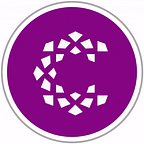Android Activity Life Cycle Explained!
This article will give you a fair understanding of Android Life Cycle and how it works.
By Aishwarya S — “Tech Fanatic”
Imagine you have a pet robot named Droid. Droid loves to do different things like dance, sing, and sleep. Just like Droid, Android apps also have different states or modes they go through, called the Android Lifecycle.
Here’s how we can explain Android Lifecycle using Droid:
Born (Created):
- When you first make Droid, it’s like creating an Android app. Droid is born and starts its journey. This is when you create your app and it enters the “Created” state.
Ready to go (Started):
- Now Droid is ready to do its tasks. It’s like turning on the switch. Droid can start dancing or singing. In Android, this is called the “Started” state. Your app is running, but the user might not see it yet.
Active (Resumed):
- When Droid is actively dancing or singing, it’s in its “Active” state. This is like when your app is on the screen, and the user can interact with it. Droid is doing its thing, and everyone can see it.
Taking a break (Paused):
- Sometimes Droid needs a break. Maybe it pauses to take a sip of oil. Similarly, when an Android app is running but not in the foreground, it’s in the “Paused” state. It’s still there, just not doing anything visible.
Sleeping (Stopped):
- After a long day of dancing and singing, Droid wants to rest. It goes to sleep mode. Similarly, when you’re not using an app, it goes into the “Stopped” state. It’s still on your phone, just not doing anything until you open it again.
Gone (Destroyed):
- Finally, when Droid’s battery is low and you don’t need it anymore, you turn it off. It’s like saying goodbye to Droid. In Android, when you close an app completely, it’s “Destroyed”. It’s no longer in memory.
So, just like Droid has different states from being born to being gone, Android apps have different states as they are used and managed by the system.
Let’s now dive deep into the actual technical meaning of each cycles.
The Android Lifecycle is like a series of stages that an app goes through from the moment it’s created to the moment it’s no longer needed. Here’s a simplified explanation:
- Created: The app is born or created. This is when it’s first launched, and its components like activities and services are initialized.
- Started: The app is visible to the user, but they might not be interacting with it actively. It’s in the background, but its UI is visible.
- Resumed: The app is in the foreground, and the user is actively interacting with it. It’s in its active state, responding to user input.
- Paused: The app is partially visible but not in the foreground. Another activity might be in focus, or a dialog might be on top of it.
- Stopped: The app is no longer visible. It’s still in memory, but it’s not doing anything. This happens when the user navigates away from the app or switches to another app.
- Destroyed: The app is completely shut down. This can happen when the user closes the app or when the system needs to free up resources.
These stages represent the lifecycle of an Android app, from its creation to its eventual shutdown. Understanding these stages helps developers manage their app’s behavior and resources effectively.
References :
We at CaratLane are solving some of the most intriguing challenges to make our mark in the relatively uncharted omnichannel jewelry industry. If you are interested in tackling such obstacles, feel free to drop your updated resume/CV to careers@caratlane.com